Innovations in technology have been making life easier for everyone. Bank accounts, navigation, weather and much more than that is now available at your fingertips. Real Estate Appraisers have also been discovering several new apps and technologies for increasing their productivity. So in this article we’ll take a look at 10 such apps which increase the productivity of Real Estate Appraisers and help them in completing their appraisal tasks quickly.
1. CoStar Go: It is a decent app designed specifically for real estate industry that provides information about property, analytics and demographics plus contact information of property’s owner(s) if available.
2. Dual Maps by Map Channels: This app combines data from Bing Maps, Google Street View and Google Maps and creates one single image using those maps. These maps may later be embedded into appraisal reports or other documents.
3. TOTAL for Mobile by a la mode: TOTAL is an app that wirelessly syncs your photos, sketches and other data from your smartphone or tablet to your PC.
4. UAD Reference by Revival Apps: This app is basically a dictionary that provides definitions of several appraisal related words and abbreviations. The easily navigational format of this app helps appraisers, realtors and mortgage professionals in completing an appraisal.
5. MileBug: This app tracks your mileage from point A to point B for specific purpose. By using it you can also calculate IRS deductions on your device. The application can also create Excel-friendly & HTML based reports which can later be transferred to your computer.
6. PhoenixMobile: This is my favorite and so far the best app for appraisers. It’s a data gathering app that has been designed specifically for appraisers. You can do a whole lot of tasks with this app. For example:
- You can use UAD compliant forms for collecting and reporting data,
- You can store the form responses which you use frequently,
- You can attach photos to reports and sketches,
- You can create PDFs with it,
- You can store audio files, texts and hand-written notes in it,
- And even better, you can access it on desktop and mobile both for a better workflow. The full user manual available in this app is also very helpful in navigating and discovering the features of this app.
7. Dropbox: There’s nothing much to say about this app as most probably you know its usage already. For those who don’t know, I would like to tell you that it’s the mobile app of file storage service Dropbox that allows you to save files and access them anywhere – on your mobile, on your tablet or on your PC. Use it for storing the image files and other important appraisal documents and reduce the paper load when you go out for appraising a property.
8. Google Maps: Needless to say that Google Maps help you in navigating from point A to point B. But it can also help you in increasing your productivity as an appraiser by providing you the facilities of downloading maps for offline access, providing local information about the places and so on.
9. Skitch: Draw on your maps captured from Google Maps and highlight the points of attention either by circling or pointing an arrow towards them. Extremely handy if you want to create a great map for your appraisal report on the site itself. Sign-in using your Evernote account and get your Skitch data synced to your office computer if Skitch is open there. If not, then still no problem as it’ll be saved in the cloud and will get synced next time when you open the app on your PC.
10. Evernote: Most of you may already know about it – it is the modern pioneer of “note taking.” Reduce the paperwork on site and use Evernote to make notes instead of a paper. These notes will be synced simultaneously to your Evernote account and will be saved in the cloud. And when you open Evernote on PC, they’ll also be available right there via synchronization. Since Skitch is also a product of Evernote, you can easily combine Skitch created maps and images with your Evernote notes.
I hope these 10 apps will help you in increasing your productivity as a Real Estate Appraiser.
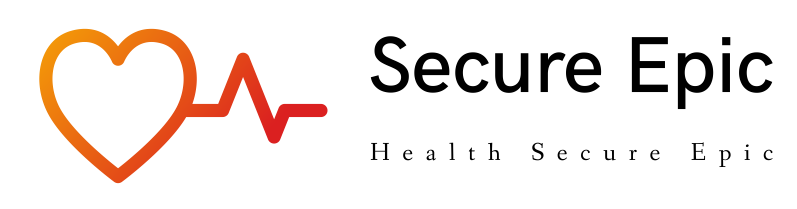

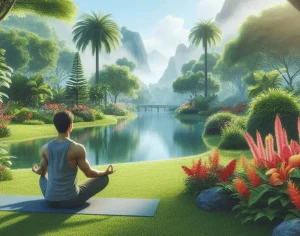


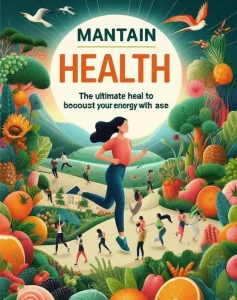
More Stories
How RTLS Technology Transforms Healthcare to Finding Your Better Care
Exploring the Latest Innovations in Mental Health Tech
Essential Checks Before Selling My Car Online in Nashville TN